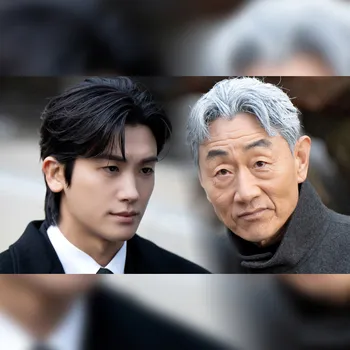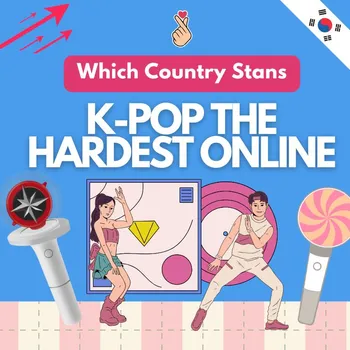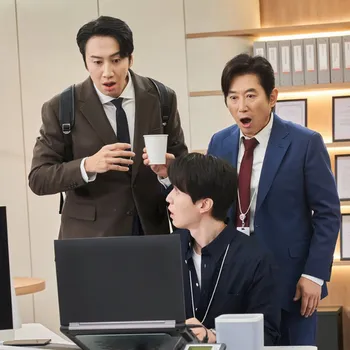If you do a lot of video editing at home, you must invest in the right equipment to make your job easier and improve your workflow. Stacked monitors are a fantastic way to optimize your editing process while boosting efficiency and productivity.
In this post, we tell you everything you need to know about stacked monitors and how they can make your video editing more convenient and enjoyable.
What Are Stacked Monitors?
Stacked monitors are similar to side-by-side setups in the sense that one user employs multiple monitors for their computing needs. The difference is stacked monitors involve two or three monitors that are stacked on top of each other instead of being set up beside each other.
This vertically oriented setup is best used when a user has to view more than one screen at a time. It offers better ergonomics as it prevents the user from having to twist and turn their neck to look at another monitor. It also requires less desk space so you can have more room for yourself and other equipment.
How Can You Create a Stacked Monitor Setup?
Usually, stacking monitors vertically calls for a supported VESA (Video Electronics Standards Association) mounting arm or a vertical mounting a
Enjoy full access for just $1
Join over 10,000 active members!
🌟 Special Contents for Subscribers